See the many benefits for merchants that accept cryptocurrency payments below. Scroll further for step by step instructions on how to easily accept Dash crypto payments. Basic new merchant set up only takes a few minutes!
A digital account that holds and secures your cryptocurrency.
A desktop or mobile application that enables you to create crypto wallets that can be used to accept or send cryptocurrency.
An acronym for “Peer to peer”, which means sending or receiving something between two individuals.
A public [wallet] address is a series of numbers and characters that allows a user to receive cryptocurrency. If you were to send money to someone via a traditional, p2p payment app, you would enter the recipient’s account info like username, email address, or mobile number.
The username, email address, or mobile number lets the p2p payment app know who you’re sending the funds to. A public wallet address serves the same purpose for cryptocurrency.
A cryptocurrency exchange is an online marketplace and platform that is used to buy, sell, and trade cryptocurrencies. It’s where you’ll take your dollars (or any other fiat currency), and convert them to crypto and vice versa.
A QR Code can be used within crypto to share a cryptocurrency wallet address. As a cryptocurrency’s public address is a long string of random numbers and letters, it can be easier to use a QR code to share an address for the purposes of receiving or sending crypto.
At the top of the list is lower transaction fees. The costs incurred from traditional payment system fees can add up. These costs can be significantly reduced by accepting a cryptocurrency like Dash. Credit card processing fees can cost a business between 1.5% to 3.5% of each transaction’s total. Transactions that are considered “high-risk” may be hit with even higher rates per transaction (ie: card not present, gambling, cannabis, etc.). With crypto, depending on the coin, the same costs can be reduced down to mere cents – regardless of merchant category.
Accepting crypto payments also means no chargebacks, which can be incredibly costly to businesses – both in regard to the monetary value and time. A chargeback can cost your business the price of the item being disputed, as well as the chargeback fees incurred, and the time needed to dispute fraudulent chargebacks. No centralized institution can reverse the crypto payments made to your business. Your business can choose to set up refund policies on your own terms.
Speed is also a benefit to accepting crypto payments. Whereas a traditional card payment may require a few days for funds to be available, cryptocurrency payments give access to funds within an hour in most cases. Cryptocurrencies like Dash, which are payments focused, can do the same within seconds.
Due to the decentralized nature of crypto, receiving crypto payments means that your business can accept funds from anywhere in the world. If someone has crypto, the individual can pay you from anywhere. This will expand your business’ potential reach and market. Additionally, foreign exchange fees would become a thing of the past – both for you, the merchant, and your international customers.
Not only does utilizing Dash provide all of the aforementioned benefits of accepting crypto at your business; Dash is a superior choice to other cryptocurrencies. A few featured highlights:
While there are many services available that allow a user to send and receive Dash cryptocurrency, the official mobile app from Dash Core Group is a great starting point. The Dash Wallet is available for both iOS and Android and will allow you to send, receive, and store your Dash. The apps also let you view your balances and transaction history and find merchants and ATMs that support Dash.
To add funds to a Dash Wallet, you can either be sent Dash from your customer or you can buy Dash on a cryptocurrency exchange or at a cryptocurrency ATM. The Dash Wallet is integrated with multiple exchanges to make this as easy as possible.
The Dash network is very unique in that there is even a support team who can help answer questions and guide you through any questions or issues you may experience. Customer service requests can be directed to https://support.dash.org.
The easiest way to receive Dash as a payment from your customers is by showing them a QR code that they can scan. Both your public address and the associated QR code can be seen/copied by clicking the Receive button in the Dash Wallet app. If you buy Dash at an exchange that is not already integrated with your Dash Wallet app, you just need to know your public address to transfer your digital cash to the app.
There are a few ways to send Dash from your Dash Wallet, the easiest way is by scanning a QR code. This is done by clicking the Scan to Send button in the app.
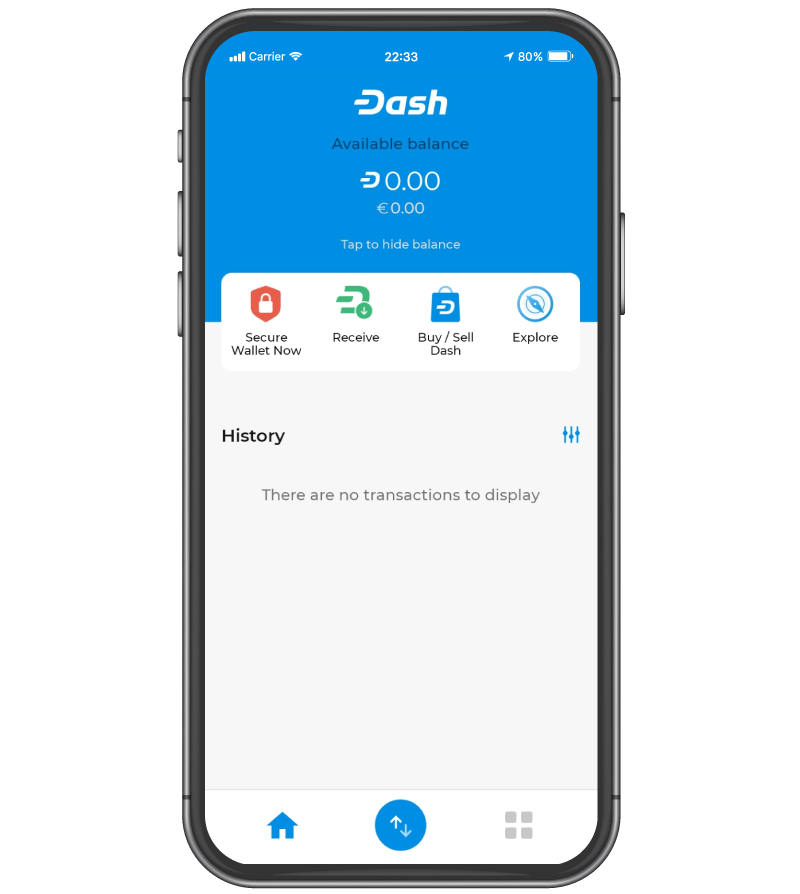
To buy your first Dash or other cryptocurrencies, you will need to create an account with one of the many available cryptocurrency exchanges. A cryptocurrency exchange is an online marketplace and platform that is used to buy, sell, and trade cryptocurrencies. It’s where you’ll take your dollars (or any other fiat currency) to convert them into crypto and vice versa.
Think of crypto exchanges as stock brokerage platforms such as Robinhood or Fidelity – but instead of using your dollars to buy stocks, you buy crypto. Just like with stock, crypto exchanges charge fees for various types of transactions: trading one crypto for another, selling, buying and withdrawing crypto out of their platform to another wallet. Be sure to know what fees you will be charged by your chosen exchange.
Some exchanges impose a withdrawal freeze period. They will let you trade your newly purchased crypto on their platform immediately but you may not be able to withdraw it to another wallet until some amount of time has passed. Withdrawal freezes are usually associated with purchases made using a bank account (as opposed to a credit card) but be sure to know the policy of your chosen exchange.
Crypto that is purchased on an exchange can be stored with the exchange, withdrawn to another exchange, or transferred to your crypto wallet.
If you are interested in spreading the word to your local merchants about the benefits of accepting Dash, please fill out the form linked below and we will be in touch!
If you’ve followed along with the guide and you’ve made it this far, Congrats, you’ve got everything set up! Now that you know what Dash is, how to install a wallet, and how to send and receive crypto – it’s time for the exciting part!
While the high quality metal Dash coin pictured here does not have any real monetary value, it tangibly represents the beauty of the world of Dash crypto. After being an active merchant for one month, you can receive this exclusive coin (while supplies last).

Submit the details of your location so it can be added to our listing of Dash accepting merchants. After one month of accepting Dash you will be eligible to receive your free Dash coin.
Become an Official Dash MerchantWhile you can simply use a Dash wallet, at no cost, it may be useful to utilize a Point of Sale system. A crypto Point of Sale (POS) system is similar to traditional POS systems utilized for cash and credit card transactions but also adds the ability to receive payments in one or more cryptocurrencies.
A POS system comes with many benefits, like invoicing, inventory management, etc. Depending on the POS system you select, you may have the option to install a physical payment terminal (much like the chip/card reader for credit card transactions), create invoices, receipts, generate transaction history and reports, and even automatically convert crypto to fiat (or vice versa).
Do you already have a fiat POS system and only require one that enables crypto transactions? Would you prefer a system that processes both fiat and crypto transactions? Which cryptocurrencies do you want to accept? If you only want to accept Dash, then you likely won’t need a processor that accepts hundreds of other cryptocurrencies. If your business is based only in the U.S., you may want to skip over POS systems that enable fiat currencies other than the US Dollar.
Most cryptocurrency transaction fees are significantly lower than the fees associated with credit card transactions. However, there are still marginal fees associated with setting up and using crypto POS systems. Some crypto transaction fees are higher than others. Ethereum for example has very high fees at times.
Will you require the ability to create and send invoices? Do you want a program that can track your transactions and earnings? If so, be sure to choose a processor that offers an app or portal for accessing your numbers, data, and insights.
Consider the time and effort it may take to configure. What’s the onboarding process involve? Do you prefer to use your own device as a payment terminal or would you rather install and maintain a POS device offered by the POS vendor? Using your existing device may be easier than buying a new POS terminal that you have to learn and maintain.


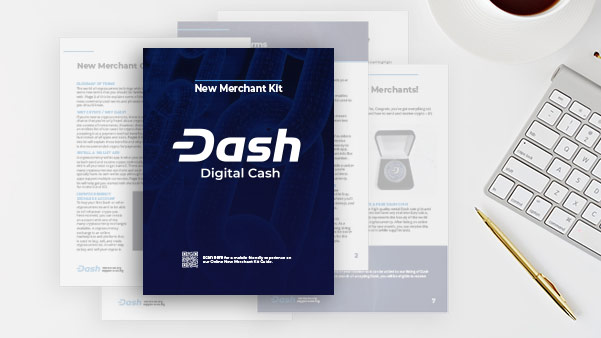
8.5x11 printable PDF that contains all of the information found on this webpage. Instructions for printing (DIY and for the print shop) are included in the zipped folder.

Let your customers know you accept Dash by putting stickers on your registers and storefront. Download the files here and send them to a print shop for printing.

This custom booklet and brochure contains an overview of the info included on this webpage with QR codes that link to each content section. Instructions for printing are included in the zipped folder.
Instant. Global. Secure. Continually growing and evolving.
Learn More